Things will work perfectly if you use NaNs. None is not the same thing. A NaN is a float.
As an example:
import numpy as np
import matplotlib.pyplot as plt
plt.scatter([1, 2, 3], [1, 2, np.nan])
plt.show()
Have a look at pandas or numpy masked arrays (and numpy.genfromtxt to load your data) if you want to handle missing data. Masked arrays are built into numpy, but pandas is an extremely useful library, and has very nice missing value functionality.
As an example:
import matplotlib.pyplot as plt
import pandas
x = pandas.Series([1, 2, 3])
y = pandas.Series([1, 2, None])
plt.scatter(x, y)
plt.show()
pandas uses NaNs to represent masked data, while masked arrays use a separate mask array. This means that masked arrays can potentially preserve the original data, while temporarily flagging it as "missing" or "bad". However, they use more memory, and have a hidden gotchas that can be avoided by using NaNs to represent missing data.
As another example, using both masked arrays and NaNs, this time with a line plot:
import numpy as np
import matplotlib.pyplot as plt
x = np.linspace(0, 6 * np.pi, 300)
y = np.cos(x)
y1 = np.ma.masked_where(y > 0.7, y)
y2 = y.copy()
y2[y > 0.7] = np.nan
fig, axes = plt.subplots(nrows=3, sharex=True, sharey=True)
for ax, ydata in zip(axes, [y, y1, y2]):
ax.plot(x, ydata)
ax.axhline(0.7, color='red')
axes[0].set_title('Original')
axes[1].set_title('Masked Arrays')
axes[2].set_title("Using NaN's")
fig.tight_layout()
plt.show()