I'm aware that R markdown can produce superscripts:
text^superscript
But is it possible to produce proper subscripts? Or is the only way to do so to cheat and use LaTeX math mode:
$\sf{text_{subscript}}$
The intended final output is HTML.
I'm aware that R markdown can produce superscripts:
text^superscript
But is it possible to produce proper subscripts? Or is the only way to do so to cheat and use LaTeX math mode:
$\sf{text_{subscript}}$
The intended final output is HTML.
R Markdown subscript is working normally as it should.
Maybe this is an old post. I'm using RStudio Version 0.99.902 + R Version 3.4 on a Mac.
Subscript: H~2~O is a liquid.
Superscript: 2^10^ is 1024.
Since you mention Pandoc in your comments, maybe it's not cheating to depend on Pandoc's extensions for subscript and superscript. From here, we can create a minimal example Rmd file:
Testing Subscript and Superscript
========================================================
This is an R Markdown document.
Pandoc includes numerous extensions to markdown, and one
of them is *subscript* and *superscript*.
Here's the example from the Pandoc help page
(http://johnmacfarlane.net/pandoc/README.html#superscripts-and-subscripts):
H~2~O is a liquid. 2^10^ is 1024.
For fun, here's an R code block with some code from @Spacedman:
```{r}
list.depth <- function(this, thisdepth = 0) {
# http://stackoverflow.com/a/13433689/1270695
if(!is.list(this)) {
return(thisdepth)
} else {
return(max(unlist(lapply(this, list.depth, thisdepth = thisdepth+1))))
}
}
```
Using Knitr results in an HTML file that renders like this:
That clearly doesn't work. But you can run pandoc on the resulting markdown file (which I've named "Subscripts.md"):
pandoc -o Subscripts.html Subscripts.md -s -S
and you'll get this:
The CSS is different, but perhaps you can call pandoc with a custom CSS argument to use the same CSS used by Knitr.
Subscripts in PDF files also work as expected with that markdown file:
pandoc -o Subscripts.pdf Subscripts.md
If you want the pandoc output to match the visual appearance of the output when you knit with RStudio, download the CSS file that RStudio uses here and make a reference to that file when you create your HTML file from pandoc. (The following assumes you have kept the name as markdown.css an it is in the same directory as your other files.)
pandoc -o Subscripts.html Subscripts.md -s -S --css=markdown.css
I found that the X~j~ syntax for subscripts works fine in Rmarkdown when knitting in RStudio. However, it does not work if you embed knitting in a shiny app. In my app,
knit2html("Steps.Rmd") browseURL("Steps.html")
works fine except for the subscripts. But vanilla HTML subscript syntax will work in your Rmd document for both RStudio and from within a shiny app: X<sub>j</sub> renders as Xj.
For R version 4.0.2 (2020-06-22) this works for me:
Subscript H~2~O~
Superscript R^2^