 I have a RelativeLayout and I have some TextViews & ImageViews inside it. I have an image set as a background for the RelativeLayout whose height is more than the total height of the child views. So, it's leaving some blank space apart form child views at the bottom. So, how can I avoid this blank space? I mean, is it possible to make the layout height exactly equal to the total height of the child views without considering the height of the layout's background image?
I have a RelativeLayout and I have some TextViews & ImageViews inside it. I have an image set as a background for the RelativeLayout whose height is more than the total height of the child views. So, it's leaving some blank space apart form child views at the bottom. So, how can I avoid this blank space? I mean, is it possible to make the layout height exactly equal to the total height of the child views without considering the height of the layout's background image?
Ex:
<RelativeLayout android:layout_width="wrap_content"
android:layout_height="wrap_content" android:background="@drawable/bg_image">
<TextView />
<ImageView />
</RelativeLayout/>
Here, height of 'bg_image' is more than total height of TextView & ImageView. So, it leaves some blank space after TextView & ImageView