the picture below describes my current problem. Is there a (css)way to achieve the "Good Browsers" behaviour (like FF) in IE8/9 without JavaScript/JQuery? Found some old posts from 2008 / 2011, but without any possible solution.
Thanks alot!
the picture below describes my current problem. Is there a (css)way to achieve the "Good Browsers" behaviour (like FF) in IE8/9 without JavaScript/JQuery? Found some old posts from 2008 / 2011, but without any possible solution.
Thanks alot!
<!--[if IE]>
<style>
select{
width: 250px;
}
</style>
<![endif]-->
That code works only on IE browsers.
This is a good startingpoint. It doesn't work so well in the demo, but there are solutions in the final comments and the code looks fairly easy to improve upon: http://www.dougboude.com/blog/1/2008/05/Viewing-Option-Text-in-IE7-thats-Wider-than-the-Select-List.cfm