As other have stated, the plugin manager in admin mode, or simply looking at the title of the editor/admin mode browser window shows you the version.
Also, here is a list of version numbers and their corresponding release "Name":
http://epiwiki.se/configuration/episerver-version-nummber-vs-release-number
EPiServer version number vs release number (taken from the assembly EPiServer.dll)
- 7.0.586.4 - EPiServer 7 - Patch 1
- 7.0.859.4 - EPiServer Framwork
- 7.0.586.1 - EPiServer 7
- 1.1.1239.0 - EPiServer Shared
- 7.0.859.1 - EPiServer Framwork
- 7.0.1764.1 - EPiServer Search
- 7.0.499.1 - EPiServer 7 Preview
- 6.1.379.5xx - EPiServer CMS 6 R2 (with diferent versions of general hotfix)
- 6.1.379.1 - EPiServer CMS 6 R2
- 6.0.530.0 - EPiServer CMS 6
- 5.2.375.236 - EPIServer CMS 5 R2 SP2
- 5.2.375.133 - EPiServer CMS 5 R2 SP1
- 5.2.375.7 - EPiServer CMS 5 R2
- 5.1.422.267 - EPiServer CMS 5 SP3
- 5.1.422.256 - EPiServer CMS 5 SP2
- 5.1.422.122 - EPiServer CMS 5 SP1
- 5.1.422.4 - EPiServer CMS 5
- 4.62.0.469 - EPiServer CMS 4.62B
The version numbers are built with the following pattern:
Major.release.buildnumber.days
Where:
Major - is the major version that probably has breaking changes to a previous version
Release – the release number should not include breaking changes
Buildnumber – the build number
Days – days after the build number was generated