In my work I overlap a part of a captured frame with an image. I open my webcam with openCV and then I transform the captured frame in a texture and display it in a GLUT window. Also, I overlap a part of this texture with this image:

I do this in real time, and the result is:
As you can see, edges of projected image are inaccurate. I think it is an aliasing problem, but I don't know how to do the antialiasing process with opengl. I've tried to look for on web, but I didn't find a good solution for my problem.
In my "calculate" function I transform the mat image into a texture usign the following code:
GLvoid calculate(){
...
...
cvtColor(image, image, CV_BGR2RGB);
glHint(GL_PERSPECTIVE_CORRECTION_HINT,GL_NICEST);
glPixelStorei(GL_UNPACK_ALIGNMENT, 1);
glBindTexture(GL_TEXTURE_2D, textures[1]);
glTexParameteri(GL_TEXTURE_2D,GL_TEXTURE_MIN_FILTER,GL_LINEAR);
glTexParameteri(GL_TEXTURE_2D,GL_TEXTURE_MAG_FILTER,GL_LINEAR);
//glTexImage2D(GL_TEXTURE_2D, 0, 4,image.cols, image.rows, 0, GL_RGB,GL_UNSIGNED_BYTE, image.data);
gluBuild2DMipmaps(GL_TEXTURE_2D, GL_RGB, image.cols, image.rows, GL_RGB, GL_UNSIGNED_BYTE, image.data);
}
and I show the result using this code:
GLvoid Show(void) {
glClear(GL_COLOR_BUFFER_BIT | GL_DEPTH_BUFFER_BIT);
glEnable(GL_TEXTURE_2D);
// Matrice di proiezione
glMatrixMode (GL_PROJECTION);
glLoadIdentity();
gluOrtho2D(0, WIDTH, HEIGHT, 0);
// Matrice model view
glMatrixMode(GL_MODELVIEW);
glLoadIdentity();
...
...
glBindTexture(GL_TEXTURE_2D, textures[1]);
glBegin(GL_QUADS);
glTexCoord2f(0.0f, 0.0f); glVertex2f((GLfloat)((coord[3].x)),(GLfloat)(coord[3].y));
glTexCoord2f(1.0f, 0.0f); glVertex2f((GLfloat)((coord[0].x)),(GLfloat)(coord[0].y));
glTexCoord2f(1.0f, 1.0f); glVertex2f((GLfloat)((coord[1].x)),(GLfloat)(coord[1].y));
glTexCoord2f(0.0f, 1.0f); glVertex2f((GLfloat)((coord[2].x)),(GLfloat)(coord[2].y));
glEnd();
}
glFlush();
glutSwapBuffers();
}
In initialization function I write this:
GLvoid Init() {
glGenTextures(2, textures);
glClearColor (0.0, 0.0, 0.0, 0.0);
glEnable (GL_POLYGON_SMOOTH);
glHint (GL_POLYGON_SMOOTH_HINT, GL_DONT_CARE);
glDisable(GL_DEPTH_TEST);
}
but it doesn't work...
I work on Win7 x64, with OPenGL 4.0 and Glut 3.7. My video card is an NVidia GeForce gt 630. also I enabled antialiasing from Nvidia control panel, but nothing is changed. does anyone know how to help me?