Does ASP.NET MVC need to be installed on the machine that you are trying to deploy your ASP.NET MVC 3 website to?
I thought that since the bin folder of your application already had the System.Web.Mvc and other necessary DLL's, it wasn't necessary to install MVC on the deployment server as long as ASP.NET (the version you are targeting, in this case v4) was installed.
I am using IIS. I don't know which version, but it has the classic view so it must be 7 or earlier. The default application pool looks like this (and it has no modes):
The About box doesn't display a version number. The MMC Snap-in Management Console version is 3.0. This is running on a 64-bit Windows 2003 R2 Standard Edition server.
Why I am asking this / What I am trying to do
I deployed my MVC app by making a deployment package, moving it to the server and then running the deployment script (.cmd file). The application directory was created in IIS. However, when I browse to the application, I get a 403 saying Directory Listing Denied, which makes sense. IIS is not able to resolve the MVC routing thing.
I checked a couple of threads here and they all (thread 1, thread 2) seem to suggest that MVC 3 must be installed on the target. I'll do this but I just wanted to check. Does it really need to be installed?