I'm creating sample application to use Google Maps Android API v2.
I tried on Samsung Galaxy Ace GT-S5830i, but instead of Map, I'm seeing
And logcat is
Signature not valid. Found:
MIIDDTCCAfWgAwIBAgIEEhX+gTANBgkqhkiG9w0BAQsFADA3MQswCQYDVQQGEwJVUzEQMA4GA1UE
ChMHQW5kcm9pZDEWMBQGA1UEAxMNQW5kcm9pZCBEZWJ1ZzAeFw0xMzAyMjUxMTEwNDRaFw00MzAy
MTgxMTEwNDRaMDcxCzAJBgNVBAYTAlVTMRAwDgYDVQQKEwdBbmRyb2lkMRYwFAYDVQQDEw1BbmRy
b2lkIERlYnVnMIIBIjANBgkqhkiG9w0BAQEFAAOCAQ8AMIIBCgKCAQEApqChoDnHsDfsxa7n2Kv9
2av0G0tm+kS1uP4T6fA8cO6jB3qB5EHFR6+5UO+k4laHW2WzOJbyhhtFE5eOTS4Zt5qo4FX/hsc/
Zi7dDX/Y13b+4qajhLoGYqVjM00eQc2qF58TTnbQ3lTERxaofYL2qI3j2KcVODFMksinL9lt3RTD
V3MXy7KDLcuSvoVZxXn1L0O9rkTbZicmleK4wLDzI+lTpuXngAuQ4MBH1wEWwqMhJg6/J06t5axU
ea2UVv7ZtYg8KPMEiQEApCbdAHtQsmqcsEQZtJAqFtj7KEQ7wTSgnpDRix4N5C9QlwUtKSlOCIlk
ueUPVBypKf/SWIgF6QIDAQABoyEwHzAdBgNVHQ4EFgQURyMuspjlLaDj8LhEb5UyYqQgWQYwDQYJ
KoZIhvcNAQELBQADggEBAA9IXLEAQTD+VEt9l8JQDEOFv8WqIdQisvmJCfJjN98faarvf6RRA+v3
HF2VFlZPaUu/HBeOH8MI7u+gNuRtZGYWn1eC/qfP0W31MQoNaN4ocsF+tL9INzpd89/u6Ya5Kove
r0E0tpJFBgdtDPYcPBjQ6tYAqmhnmPIJftGHLNQbil4ocK/PkqgxGlwQN7WrCNjDewb0twz7hZBx
Ig4OsnfdgPTYGlR+LyTzUd9/KyqaLHivRAI+y/xGDz6lOfGH7bDOPi/hDm0bkhC1y1J7L9+FiGWb
dmi+Co9Jlf1f3vyTtD7kr3h0K0C3MsNWtybVqmVvgImoLt/lPbjNJahVrds=
Google Play services signature invalid.
Can't open keycharmap file
Error loading keycharmap file
Using default keymap
My manifest code
<?xml version="1.0" encoding="utf-8"?>
<permission
android:name="com.example.testmap.permission.MAPS_RECEIVE"
android:protectionLevel="signature" />
<uses-permission android:name="com.example.testmap.permission.MAPS_RECEIVE" />
<uses-sdk
android:minSdkVersion="8"
android:targetSdkVersion="16" />
<uses-permission android:name="android.permission.ACCESS_NETWORK_STATE" />
<uses-permission android:name="android.permission.INTERNET" />
<uses-permission android:name="com.google.android.providers.gsf.permission.READ_GSERVICES" />
<uses-permission android:name="android.permission.WRITE_EXTERNAL_STORAGE" />
<uses-permission android:name="android.permission.ACCESS_COARSE_LOCATION" />
<uses-permission android:name="android.permission.ACCESS_FINE_LOCATION" />
<uses-feature
android:glEsVersion="0x00020000"
android:required="true" />
<permission
android:name="com.example.testmap.permission.MAPS_RECEIVE"
android:protectionLevel="signature" />
<application
android:allowBackup="true"
android:icon="@drawable/ic_launcher"
android:label="@string/app_name"
android:theme="@style/AppTheme" >
<meta-data
android:name="com.google.android.maps.v2.API_KEY"
android:value="AIzaSyDTsWrO0j24sbp4E5qhoHhd6nyOQM5lErc" />
<activity
android:name="com.example.testmap.MainActivity"
android:label="@string/app_name" >
<intent-filter>
<action android:name="android.intent.action.MAIN" />
<category android:name="android.intent.category.LAUNCHER" />
</intent-filter>
</activity>
</application>
my xml file code
<?xml version="1.0" encoding="utf-8"?>
<fragment
android:id="@+id/map"
android:name="com.google.android.gms.maps.SupportMapFragment"
android:layout_width="wrap_content"
android:layout_height="match_parent"
class="com.google.android.gms.maps.SupportMapFragment" />
My activity code
package com.example.testmap;
import android.os.Bundle;
import android.support.v4.app.FragmentActivity;
import com.google.android.gms.maps.GoogleMap;
import com.google.android.gms.maps.SupportMapFragment;
public class MainActivity extends FragmentActivity {
@Override
protected void onCreate(Bundle savedInstanceState) {
super.onCreate(savedInstanceState);
setContentView(R.layout.final_main);
GoogleMap map = ((SupportMapFragment) getSupportFragmentManager().findFragmentById(R.id.map)).getMap();
//map.getMinZoomLevel();
}
}
And clicking on ok button gives force close with Logcat
FATAL EXCEPTION: main
java.lang.NullPointerException
at android.app.Instrumentation.execStartActivity(Instrumentation.java:1374)
at android.app.Activity.startActivityForResult(Activity.java:2827)
at android.support.v4.app.FragmentActivity.startActivityForResult(FragmentActivity.java:817)
at android.app.Activity.startActivity(Activity.java:2933)
at com.google.android.gms.internal.e$2.onClick(Unknown Source)
at android.view.View.performClick(View.java:2485)
at android.view.View$PerformClick.run(View.java:9080)
at android.os.Handler.handleCallback(Handler.java:587)
at android.os.Handler.dispatchMessage(Handler.java:92)
at android.os.Looper.loop(Looper.java:130)
at android.app.ActivityThread.main(ActivityThread.java:3687)
at java.lang.reflect.Method.invokeNative(Native Method)
at java.lang.reflect.Method.invoke(Method.java:507)
at com.android.internal.os.ZygoteInit$MethodAndArgsCaller.run(ZygoteInit.java:867)
at com.android.internal.os.ZygoteInit.main(ZygoteInit.java:625)
at dalvik.system.NativeStart.main(Native Method)
Also when I UN-comment last line map.getMinZoomLevel(); , I get null pointer exception on the line.