I'm trying to create a script that will take a new form response and move it to another sheet based on the information submitted. For example, let's say the form has two answer choices A, B. The spreadsheet has three sheets; Form Responses, Sheet A, Sheet B. If someone submits the form and selects A, I need that new row to be moved from "Form Responses" to "Sheet A." I found someone else's script that does exactly this but using the OnEdit function. I cannot figure out how to modify this script to work when a new form response is submitted.
function onEdit(event) {
var ss = SpreadsheetApp.getActiveSpreadsheet();
var s = event.source.getActiveSheet();
var r = event.source.getActiveRange();
if(s.getName() == "Form Responses" && r.getColumn() == 2 && r.getValue() == "A") {
var row = r.getRow();
var numColumns = s.getLastColumn();
var targetSheet = ss.getSheetByName("Sheet A");
var target = targetSheet.getRange(targetSheet.getLastRow() + 1, 1);
s.getRange(row, 1, 1, numColumns).moveTo(target);
s.deleteRow(row);
}
}
I used the installable triggers and replaced the OnEdit function with onFormSubmit but that doesn't work. I'd really appreciate it if anyone could help me with this.
Thanks,