I have a footer menu, which background is an image.
I want to show all image (the bacground image is bigger 2000x168 than div). I set width 100% but it seems is not showing the whole image, it is showing only the size of my screen
How can I show complete image and not only the part that I am able to see in my screen?
Here is a fiddle
#bottomnav{
width:100%;
height:50px;
background: no-repeat url(http://eurekavi.com/barraroja.png) /*repeat 0 0*/;
position:absolute;
bottom:0px;
}
the image should look like