I've create the following set of subplots using the following function:
def create31fig(size,xlabel,ylabel,title=None):
fig = plt.figure(figsize=(size,size))
ax1 = fig.add_subplot(311)
ax2 = fig.add_subplot(312)
ax3 = fig.add_subplot(313)
plt.subplots_adjust(hspace=0.001)
plt.subplots_adjust(wspace=0.001)
ax1.set_xticklabels([])
ax2.set_xticklabels([])
xticklabels = ax1.get_xticklabels()+ ax2.get_xticklabels()
plt.setp(xticklabels, visible=False)
ax1.set_title(title)
ax2.set_ylabel(ylabel)
ax3.set_xlabel(xlabel)
return ax1,ax2,ax3
How do I make sure the top and bottom of subplot(312) do not overlap with their neighbours? Thanks.