I want to warp images like this:
Added 08-04-2013: I used this code but it's not working properly:
private static final int WIDTH = 20;
private static final int HEIGHT = 20;
private static final int COUNT = (WIDTH + 1) * (HEIGHT + 1);
private final Bitmap mBitmap;
private final float[] mVerts = new float[COUNT*2];
private final float[] mOrig = new float[COUNT*2];
private final Matrix mMatrix = new Matrix();
private final Matrix mInverse = new Matrix();
private static void setXY(float[] array, int index, float x, float y) {
array[index*2 + 0] = x;
array[index*2 + 1] = y;
}
public SampleView(Context context) {
super(context);
setFocusable(true);
mBitmap = BitmapFactory.decodeResource(getResources(),
R.drawable.ic_launcher);
float w = mBitmap.getWidth();
float h = mBitmap.getHeight();
// construct our mesh
int index = 0;
for (int y = 0; y <= HEIGHT; y++) {
float fy = h * y / HEIGHT;
for (int x = 0; x <= WIDTH; x++) {
float fx = w * x / WIDTH;
setXY(mVerts, index, fx, fy);
setXY(mOrig, index, fx, fy);
index += 1;
}
}
mMatrix.setTranslate(10, 10);
mMatrix.invert(mInverse);
}
@Override protected void onDraw(Canvas canvas) {
canvas.drawColor(0xFFCCCCCC);
canvas.concat(mMatrix);
canvas.drawBitmapMesh(mBitmap, WIDTH, HEIGHT, mVerts, 0,
null, 0, null);
}
private void warp(float cx, float cy) {
final float K = 10000;
float[] src = mOrig;
float[] dst = mVerts;
for (int i = 0; i < COUNT*2; i += 2) {
float x = src[i+0];
float y = src[i+1];
float dx = cx - x;
float dy = cy - y;
float dd = dx*dx + dy*dy;
float d = FloatMath.sqrt(dd);
float pull = K / (dd + 0.000001f);
pull /= (d + 0.000001f);
// android.util.Log.d("skia", "index " + i + " dist=" + d + " pull=" + pull);
if (pull >= 1) {
dst[i+0] = cx;
dst[i+1] = cy;
} else {
dst[i+0] = x + dx * pull;
dst[i+1] = y + dy * pull;
}
}
}
private int mLastWarpX = -9999; // don't match a touch coordinate
private int mLastWarpY;
@Override public boolean onTouchEvent(MotionEvent event) {
float[] pt = { event.getX(), event.getY() };
mInverse.mapPoints(pt);
int x = (int)pt[0];
int y = (int)pt[1];
if (mLastWarpX != x || mLastWarpY != y) {
mLastWarpX = x;
mLastWarpY = y;
warp(pt[0], pt[1]);
invalidate();
}
return true;
}