 I want to draw corridor using MKPolygon over MKMap using Mapkit. I have one route from station A to B.
I want to draw corridor using MKPolygon over MKMap using Mapkit. I have one route from station A to B.
I have MKMapRects around route for drawing corridor. Now i want to merge all rectangles in single Polygon and that is my Corridor along with route. How to join all the rectangles in single Polygon .
No.of rectangles : 160
Here i am attaching sample image indicating what i needed.
Here is code snippet.
for(int i=0;i<[self.boundingRectsArr count];i++) {
lat1 = [[[self.boundingRectsArr objectAtIndex:i] valueForKey:@"xLT"] doubleValue];
long1 = [[[self.boundingRectsArr objectAtIndex:i] valueForKey:@"yLT"] doubleValue];
lat2 = [[[self.boundingRectsArr objectAtIndex:i] valueForKey:@"xRT"] doubleValue];
long2 = [[[self.boundingRectsArr objectAtIndex:i] valueForKey:@"yRT"] doubleValue];
lat3 = [[[self.boundingRectsArr objectAtIndex:i] valueForKey:@"xRB"] doubleValue];
long3 = [[[self.boundingRectsArr objectAtIndex:i] valueForKey:@"yRB"] doubleValue];
lat4 = [[[self.boundingRectsArr objectAtIndex:i] valueForKey:@"xLB"] doubleValue];
long4 = [[[self.boundingRectsArr objectAtIndex:i] valueForKey:@"yLB"] doubleValue];
CLLocationCoordinate2D rect[5];
rect[0] = CLLocationCoordinate2DMake(lat1, long1);
rect[1] = CLLocationCoordinate2DMake(lat2, long2);
rect[2] = CLLocationCoordinate2DMake(lat3, long3);
rect[3] = CLLocationCoordinate2DMake(lat4, long4);
rect[4] = CLLocationCoordinate2DMake(lat1, long1);
MKPolygon* polyCorridor = [MKPolygon polygonWithCoordinates:rect count:5];
polyCorridor.title = @"Colorado";
[self.map addOverlay:polyCorridor];
}
Thanks in Advance. Welcome to your answers.
Regards, Sagar P.