I know how to do it in the windows version but on ubuntu i dont have a 'show lines numbers' chekbox in settings/appearance
thanks
I know how to do it in the windows version but on ubuntu i dont have a 'show lines numbers' chekbox in settings/appearance
thanks
You are looking in the wrong place, it's under Settings | Editor | Appearance, see the related answer.
I just spent 5 minutes looking for it myself. For PyCharm 4.x, that setting can be found under Settings -> Editor -> General -> Appearance.
Updating the answer (Apr 2016)
PyCharm Community Edition 2016.1.2
Build #PC-145.844, built on April 8, 2016
JRE: 1.8.0_60-b27 x86
JVM: Java HotSpot(TM) Server VM by Oracle Corporation
Windows version, but I guess in Ubuntu will be the same.
View > Active Editor > Show Line Numbers
EDIT: Duplicated