I am developing web app using spring frame work, but i am getting following error in some of the jsp pages.
javax.servlet.ServletException cannot be resolved to a type
I have included servlet-api also but still same error message is displaying. How to over come this problem?