I have a website which executes simple MDX queries and produce output. This output is used to generate excel file. I used ANTS profiler and came to know that large amount of memory is consumed by unmanaged resources. Check the below image:
What should I do next to detect such memory leaks. I want to find out why these obejcts are still alive in memory. Please suggest what should I do next.
 (
( (
(