I have searched high and low, and maybe because of not defining the problem correctly, I can't seem to figure out how to achieve the following: 
I want to add a overlaying transparent view with a remove button. Any thoughts or tutorials I can use?
I have looked at the following but I want to have it fullscreen with a remove button: How to Implement a Cool Alert/Information Overlay on iPhone?