Please have a look this demo with both WebGL enable and disabled.
As you switch between WebGL and canvas render (it's done automatically as the javascript detect if you have WebGL or not) the wireframe-only sphere (the first one on the left) change.
As WebGL is enabled you can see also the wireframe on the back of the sphere (the part which is hidden on the other spheres as they have a non-transparent material).
As WebGL is disabled you can't appreciate the transparency anymore.
I'm preparing a demo and I'd like to offer support to those browser not supporting WebGL: it is crucial to have transparency as my idea is entirely based on it. My presentation only have a 6-face cube, I guess even old CPU's should have no trouble presenting it in transparent wireframe.
Does three.js support this? Is there any way I can do it? How should I set the material so that it works even with canvas render?
To further prove my point, here's a second demo. Same issue as you switch between WebGL and canvas.
Current wireframe material is declared this way:
new THREE.MeshBasicMaterial( { color: 0x00ee00, wireframe: true, transparent: true } );
but behave as expected only in WebGL.
Thanks for reading!
p.s. I'm willing to adopt any alternative to Three.js if this can't do what I need. I MUST prepare this demo but I don't have the math/geometry knowledge to do this by myself even if it is as simple as rotating a 3d cube.
With webgl:
with canvas render:

