I got a problem...
I made a Jar (called "GeoFence.jar"), that I have to use on a Android Project. So, what I done is:
- Look In so many webs HowTo's
- create "libs" folder in the android project.
- add my JAR (manually)
- then I went to Java Build Path and checked that my JAR was included to the Android Dependences.
- finally I made the necessary Imports to use the class I need from JAR.
After do all of this, I runned my App, and it throws this error:
and I don't understand what's going on, cause, I Fixed the Project Properties and cleaned it. And it's still not working.
Here is how i have the structure and the build path.