A third party software provides the feature of SSO through SAML version 2.0.
Their documentation provides information on what fields they would be sending in their request and what fields they would be expecting back in order to authenticate a specific user. The concept actually seems very straight forward, but I'm having trouble working with the SAML itself.
So far I was able to receive, decompress, and parse their SAML request, but I couldn't figure out how to create a SAML to send back to them.
I looked at SamlAssertion class, but since I'm using .NET 3.5 version, the class only generates SAML version 1.1.
Other than that, I didn't find a lot of resources on how to create a simple SAML response.
Therefore, the question is: How do I create a simple SAML 2.0 response with C#?
Any help appreciated!
Thanks!