In the output directory where Visual Studio places the compiled executable, there are three additional files of the types *.exp, *.lib, .pdb. I do not need those files and I would like to prevent the compiler from creating them.
This is how my build output directory looks like. I only need the *.exe file.
What are these additional files for? How can I disable that they are generated? If they are needed for the build process, is there a way to automatically remove them after the executable is created?
I am using Visual Studio 2012. If you need additional details, please comment.