In what seems to be a very odd turn, I am trying to create a Sql Database project in Visual Studio 2012, and am getting this nutty error:
And clicking on either link leads to a Page Not Found at Microsoft.com, which is odd in itself.
From the bare text of the error message, which is (for search purposes):
Unable to open Database Project
This version of SQL Server Data Tools is not compatible with the database runtime components installed on this computer.
Considering that I have Sql Server 2012 Developer Edition installed on the workstation, this seems incredible. I can open or create a database project in VS2008 with Sql Server 2012 DE installed, so why not VS 2012?