I currently would use something like this either with Range, Cells or the like many different ways same basic principle.
Range("A1", Range("A1").End(xlDown)).AdvancedFilter Action:=xlFilterCopy, _
CopyToRange:=Range("IV1"), Unique:=True
Dim myArr as Variant
myArr = Range("IV1", Range("IV1").End(xlDown))
Columns("IV").Delete
Is there a way to directly load those unique values into any type of object in VBA without the need to copy to another location?