Is it possible to get a custom context menu (DIV) expanding over several iframes?
I have 2 iframes (within a DIV each for some reason). In iframe 1 I have a custom context menu (another DIV). When I right-click in iframe 1 next to the border, the context menu appears under iframe 2:
This is how it should be:
I already gave the context menu a z-index of 99.
EDIT:
Here are my 3 sites. The both iframes (left, right) and the index, where they are linked.
Sorry, I don't know how to import iframes into fiddlejs, so that I had to link them separately.