The Solution:
I added this code
Class.forName("com.mysql.jdbc.Driver");
brfore
Connection con = DriverManager.getConnection("jdbc:mysql://127.0.0.1:3306/test", "root", "root");
Thank you all for reply my question
====================
I have problem, I try to insert data into mysql db using servlet, but I couldn'y access to MySQL
- Database name: test
- Table name: test
- I already added jdbc connector to the project library
- I'm using JDK 1.7, NetBeans 7.3, MySQL 5.6, Tomcat 7.0, Connector/J 5.1.24
1- this is "form action" in sign_up.jsp page:
<form action="RegisterUser" method="post">
<td><input type="submit" value="Submit"></td>
</form>
2- this is RegisterUser.java servlet:
import java.io.IOException;
import javax.servlet.ServletException;
import javax.servlet.annotation.WebServlet;
import javax.servlet.http.HttpServlet;
import javax.servlet.http.HttpServletRequest;
import javax.servlet.http.HttpServletResponse;
import com.mysql.jdbc.Driver;
import java.sql.Connection;
import java.sql.DriverManager;
import java.sql.SQLException;
import java.sql.Statement;
import java.util.logging.Level;
import java.util.logging.Logger;
@WebServlet(urlPatterns = {"/RegisterUser"})
public class RegisterUser extends HttpServlet {
protected void processRequest(HttpServletRequest request, HttpServletResponse response)
throws ServletException, IOException, SQLException {
try{
Connection con = DriverManager.getConnection("jdbc:mysql://localhost/test", "root", "root");
Statement s = (Statement) con.createStatement();
String name = "Hassan3";
int phone = 123456;
String insert = "INSERT INTO test VALUES ('\" + name + \"', \" + phone + \")";
s.executeUpdate(insert);
s.close();
con.close();
}catch(Exception e){
throw new SecurityException("Class not found " + e.toString());
}
}
@Override
protected void doGet(HttpServletRequest request, HttpServletResponse response)
throws ServletException, IOException {
try {
processRequest(request, response);
} catch (SQLException ex) {
Logger.getLogger(RegisterUser.class.getName()).log(Level.SEVERE, null, ex);
}
}
@Override
protected void doPost(HttpServletRequest request, HttpServletResponse response)
throws ServletException, IOException {
try {
processRequest(request, response);
} catch (SQLException ex) {
Logger.getLogger(RegisterUser.class.getName()).log(Level.SEVERE, null, ex);
}
}
@Override
public String getServletInfo() {
return "Short description";
}// </editor-fold>
}
3- the exception result:
HTTP Status 500 - Class not found java.sql.SQLException: No suitable driver found for jdbc:mysql://localhost/test
type Exception report
message Class not found java.sql.SQLException: No suitable driver found for jdbc:mysql://localhost/test
description The server encountered an internal error that prevented it from fulfilling this request.
exception
java.lang.SecurityException: Class not found java.sql.SQLException: No suitable driver found for jdbc:mysql://localhost/test
RegisterUser.processRequest(RegisterUser.java:66)
RegisterUser.doPost(RegisterUser.java:173)
javax.servlet.http.HttpServlet.service(HttpServlet.java:647)
javax.servlet.http.HttpServlet.service(HttpServlet.java:728)
note The full stack trace of the root cause is available in the Apache Tomcat/7.0.39 logs.
4- But when I use same code but in java file "without servlet or web app" it's working correctly:
import java.sql.Connection;
import java.sql.DriverManager;
import java.sql.Statement;
public class Test {
public static void main(String[] args){
try{
Connection con = DriverManager.getConnection("jdbc:mysql://localhost/test", "root", "root");
Statement s = (Statement) con.createStatement();
String name = "Hassan4";
int phone = 8985895;
String insert = "INSERT INTO test VALUES ('" + name + "', " + phone + ")";
s.executeUpdate(insert);
s.close();
con.close();
System.out.println("done");
}catch(Exception e){
throw new SecurityException("Class not found " + e.toString());
}
}
}
so what is problem with servlet? Why the code works with java app. but it doesn't work with web app.?