Once you have removed your duplicate(s):
ALTER TABLE dbo.yourtablename
ADD CONSTRAINT uq_yourtablename UNIQUE(column1, column2);
or
CREATE UNIQUE INDEX uq_yourtablename
ON dbo.yourtablename(column1, column2);
Of course, it can often be better to check for this violation first, before just letting SQL Server try to insert the row and returning an exception (exceptions are expensive).
If you want to prevent exceptions from bubbling up to the application, without making changes to the application, you can use an INSTEAD OF trigger:
CREATE TRIGGER dbo.BlockDuplicatesYourTable
ON dbo.YourTable
INSTEAD OF INSERT
AS
BEGIN
SET NOCOUNT ON;
IF NOT EXISTS (SELECT 1 FROM inserted AS i
INNER JOIN dbo.YourTable AS t
ON i.column1 = t.column1
AND i.column2 = t.column2
)
BEGIN
INSERT dbo.YourTable(column1, column2, ...)
SELECT column1, column2, ... FROM inserted;
END
ELSE
BEGIN
PRINT 'Did nothing.';
END
END
GO
But if you don't tell the user they didn't perform the insert, they're going to wonder why the data isn't there and no exception was reported.
EDIT here is an example that does exactly what you're asking for, even using the same names as your question, and proves it. You should try it out before assuming the above ideas only treat one column or the other as opposed to the combination...
USE tempdb;
GO
CREATE TABLE dbo.Person
(
ID INT IDENTITY(1,1) PRIMARY KEY,
Name NVARCHAR(32),
Active BIT,
PersonNumber INT
);
GO
ALTER TABLE dbo.Person
ADD CONSTRAINT uq_Person UNIQUE(PersonNumber, Active);
GO
-- succeeds:
INSERT dbo.Person(Name, Active, PersonNumber)
VALUES(N'foo', 1, 22);
GO
-- succeeds:
INSERT dbo.Person(Name, Active, PersonNumber)
VALUES(N'foo', 0, 22);
GO
-- fails:
INSERT dbo.Person(Name, Active, PersonNumber)
VALUES(N'foo', 1, 22);
GO
Data in the table after all of this:
ID Name Active PersonNumber
---- ------ ------ ------------
1 foo 1 22
2 foo 0 22
Error message on the last insert:
Msg 2627, Level 14, State 1, Line 3
Violation of UNIQUE KEY constraint 'uq_Person'. Cannot insert duplicate key in object 'dbo.Person'.
The statement has been terminated.
Also I blogged more recently about a solution to applying a unique constraint to two columns in either order: