There seems to be a bug in IE10, where if I place an element over another element with the contenteditable attribute, the editor's caret is drawn over everything.
You can see this behaviour below in the image below and in this jsFiddle.
I've mucked around with plenty of CSS properties, and been unable to find a solution to this. It works as expected in other browsers.
The reason I need this is because I am designing a WYSWIYG editor (TinyMCE fork) experience where the toolbars slide down over the text when they're required. This bug makes the caret appear over the top of the toolbar.
The only solution I have thought of is to blur the editor's focus, and refocus it when the toolbar has disappeared. However, this will stop users from typing when the toolbar is activated, and would also cause inconsistent behaviour across browsers.
Is there a workaround to this bug?