I know that my application is leaking memory & I used WinDbg tool to profile. I attached W3WP process and ran following command:
!address –summary
It generated following result.
I want someone help me understand this result and guide me or provide me a link which in-turn will help me understand what needs to be done