I am using dompdf to generate a pdf file with php. I want to completely get rid of the margins on my PDF. All the searching I perform comes up with the solutions of either setting the margin of the body element or setting margin of @page.
So here is a simplified bit of html i am using to demonstrate my problem:
<!DOCTYPE HTML>
<html>
<head>
<style>
@page{ margin:0px; }
body{
margin:0px;
background-color:yellow;
}
</style>
</head>
<body>
abc
</body>
</html>
I still get a margin in the resulting PDF as shown below.