I have a ListView form that looks like this:
How do I make it so each cell is like an editable textbox so the user can edit the values by clicking on a cell? Like if they click on "Count" a text edit cursor should appear in-place and they should be able to type to change the value of the field (Not in a separate dialog box or text field)