I have a array list formed to each genre of music, for example I will show country music:
public class CountryItemList
{
ArrayList CountryItems = new ArrayList();
protected void CountryBuy1_Click(object sender, ImageClickEventArgs e)
{
CountryItems.Add("Johnny Cash - I Walk The Line - $9");
}
protected void CountryBuy2_Click(object sender, ImageClickEventArgs e)
{
CountryItems.Add("Carrie Underwood - Blown Away - $9");
}
protected void CountryBuy3_Click(object sender, ImageClickEventArgs e)
{
CountryItems.Add("Keith Urban - The Story So Far - $9");
}
protected void CountryBuy5_Click(object sender, ImageClickEventArgs e)
{
CountryItems.Add("Taylor Swift - Red - $11");
}
protected void CountryBuy6_Click(object sender, ImageClickEventArgs e)
{
CountryItems.Add("Willie Nelson - Legend - $9");
}
}
}
for each buy button that is clicked, the selected album is added to the array list, from then on i wish to take the array list into a session and carry it over to a list box on the "shopping cart page". I am having trouble taking the array list and making it into a session to carry over to the next page