I have a created a custom button for my site which look fine in chrome
but in IE it has white corners
I have tried all I can to remove the white corners but I have no idea how.
Here is the style that I have used below:
<input type="submit" value="Search" class="button1">
and the CSS rule is:
.button1{
height:26px; font-size:12px; font-weight:bold; cursor:pointer; float:right;
padding-left:10px; padding-right:10px; margin:2px; font-family:verdana,arial, helvetica, sans-serif;
border:1px solid #000; border-width:1px; float:left;
-webkit-border-top-right-radius: 5px; -moz-border-radius-topright: 5px; border-top-right-radius: 5px;
-webkit-border-bottom-right-radius: 5px; -moz-border-radius-bottomright: 5px; border-bottom-right-radius: 5px;
-webkit-border-top-left-radius: 5px; -moz-border-radius-topleft: 5px; border-top-left-radius: 5px;
-webkit-border-bottom-left-radius: 5px; -moz-border-radius-bottomleft: 5px; border-bottom-left-radius: 5px;
background-color:#F00;
background: rgb(254,255,232); /* Old browsers */
background: -moz-linear-gradient(top, rgba(254,255,232,1) 0%, rgba(214,219,191,1) 100%); /* FF3.6+ */
background: -webkit-gradient(linear, left top, left bottom, color-stop(0%,rgba(254,255,232,1)),
color-stop(100%,rgba(214,219,191,1))); /* Chrome,Safari4+ */
background: -webkit-linear-gradient(top, rgba(254,255,232,1) 0%,rgba(214,219,191,1) 100%); /* Chrome10+,Safari5.1+ */
background: -o-linear-gradient(top, rgba(254,255,232,1) 0%,rgba(214,219,191,1) 100%); /* Opera 11.10+ */
background: -ms-linear-gradient(top, rgba(254,255,232,1) 0%,rgba(214,219,191,1) 100%); /* IE10+ */
background: linear-gradient(to bottom, rgba(254,255,232,1) 0%,rgba(214,219,191,1) 100%); /* W3C */
filter: progid:DXImageTransform.Microsoft.gradient( startColorstr='#feffe8', endColorstr='#d6dbbf',GradientType=0 ); /* IE6-9 */
}