You could seperate your triangle from the rectangle and go with something like this:
<div id="rectangle"><div id="mask"></div></div>
#rectangle{width:300px; height:120px; position:relative; margin-top:100px; background: rgb(30,87,153); /* Old browsers */
/* IE9 SVG, needs conditional override of 'filter' to 'none' */
background: url(data:image/svg+xml;base64,PD94bWwgdmVyc2lvbj0iMS4wIiA/Pgo8c3ZnIHhtbG5zPSJodHRwOi8vd3d3LnczLm9yZy8yMDAwL3N2ZyIgd2lkdGg9IjEwMCUiIGhlaWdodD0iMTAwJSIgdmlld0JveD0iMCAwIDEgMSIgcHJlc2VydmVBc3BlY3RSYXRpbz0ibm9uZSI+CiAgPGxpbmVhckdyYWRpZW50IGlkPSJncmFkLXVjZ2ctZ2VuZXJhdGVkIiBncmFkaWVudFVuaXRzPSJ1c2VyU3BhY2VPblVzZSIgeDE9IjAlIiB5MT0iMCUiIHgyPSIwJSIgeTI9IjEwMCUiPgogICAgPHN0b3Agb2Zmc2V0PSIwJSIgc3RvcC1jb2xvcj0iIzFlNTc5OSIgc3RvcC1vcGFjaXR5PSIxIi8+CiAgICA8c3RvcCBvZmZzZXQ9IjEwMCUiIHN0b3AtY29sb3I9IiM3ZGI5ZTgiIHN0b3Atb3BhY2l0eT0iMSIvPgogIDwvbGluZWFyR3JhZGllbnQ+CiAgPHJlY3QgeD0iMCIgeT0iMCIgd2lkdGg9IjEiIGhlaWdodD0iMSIgZmlsbD0idXJsKCNncmFkLXVjZ2ctZ2VuZXJhdGVkKSIgLz4KPC9zdmc+);
background: -moz-linear-gradient(top, rgba(30,87,153,1) 0%, rgba(125,185,232,1) 100%); /* FF3.6+ */
background: -webkit-gradient(linear, left top, left bottom, color-stop(0%,rgba(30,87,153,1)), color-stop(100%,rgba(125,185,232,1))); /* Chrome,Safari4+ */
background: -webkit-linear-gradient(top, rgba(30,87,153,1) 0%,rgba(125,185,232,1) 100%); /* Chrome10+,Safari5.1+ */
background: -o-linear-gradient(top, rgba(30,87,153,1) 0%,rgba(125,185,232,1) 100%); /* Opera 11.10+ */
background: -ms-linear-gradient(top, rgba(30,87,153,1) 0%,rgba(125,185,232,1) 100%); /* IE10+ */
background: linear-gradient(to bottom, rgba(30,87,153,1) 0%,rgba(125,185,232,1) 100%); /* W3C */
filter: progid:DXImageTransform.Microsoft.gradient( startColorstr='#1e5799', endColorstr='#7db9e8',GradientType=0 ); /* IE6-8 */
}
#rectangle:after{content:" "; position:absolute; width:0px; height:0px; top:0; left:100px;border:1px solid white; border-color:transparent white transparent white; border-width:0px 50px 50px 50px;}
#mask{position:absolute; left:0; width:100px; height:50px; background:white;}
#mask:after{position:absolute; content:" "; left:200px; width:100px; background:white; height:50px; }
Fiddle here.