Just do it in this way , one of the easiest way I did find till now :
Create a custom back button and add it into the Navigation Bar left button item property :
- (void)viewDidLoad
{
UIButton *backBtn = [UIButton buttonWithType:UIButtonTypeCustom];
UIImage *backBtnImage = [UIImage imageNamed:@"Backnavigation.png"] ; // Here set the back button image
[backBtn setBackgroundImage:backBtnImage forState:UIControlStateNormal];
[backBtn addTarget:self action:@selector(handleBack:) forControlEvents:UIControlEventTouchUpInside];
backBtn.frame = CGRectMake(0, 0, 24, 24);
UIBarButtonItem *backButton = [[UIBarButtonItem alloc] initWithCustomView:backBtn] ;
self.navigationItem.leftBarButtonItem = backButton;
}
//Handle the Back Button Event
- (void) handleBack:(id)sender
{
// do your custom handler code here
[self.navigationController popViewControllerAnimated:YES];
}
Also, doing this way, you don't need to change the title of NavigationBar every-time.
Here is the Back Button for your reference :