URL/Link to an app on the app store can be created very easily but there are several ways to achieve the end result. First of all we need to be clear on the purpose of the link (For ex. link might be used for Facebook posts or used inside an app for urging users to rate the app through in-app alerts/buttons). We can broadly categorize how we will use the link in 3 categories:
1. We want to use the link publicly outside the iOS (or OS X) domain. Means you can use this link to share on your Facebook wall or you want to embed the link in mail. I said outside iOS domain because your friends who doesn't have iPhone (or any other iOS device) or MacBook they might also use click that link from Facebook or their mail app/client.
2. We want to use the link inside iOS (or OS X) domain. Means when we are certain that our link will be clicked by device using iOS or OS X.
3. We want to send the app user (already a user of our app) to specific section (like review section) of the app on app store.
For category 1 and 2 it's best to use this type of URL:
https://itunes.apple.com/app/dots-a-game-about-connecting/id632285588?mt=8
When you embed this link then it can result in several outcomes:
- If user clicks on this link from iPhone (from any iPhone app or mail app on iPhone): Your app page on App Store will open directly
- If user clicks on this link from any Android Phone or Browser (Chrome/Safari/etc.): Your app page on itunes.apple.com website will open inside default browser. Even if you are opening it on you MacBook it won't open iTunes App Store but will display you app page in Browser itself.
Side Note: There are several places on web where below mentioned sort of link is also suggested:
http://appstore.com/dotsagameaboutconnecting
When you embed this link then it can result in several outcomes:
- If user clicks on this link from iPhone or MacBook: Your app page on App Store will open directly. So this link is a bit better for MacBook users as it send users of MacBook directly to iTunes instead of staying within Safari browser.
- If user clicks on this link from any Android Phone or Browser (Chrome/Safari/etc.): If user is clicking from PC that has iTunes installed then this link will open your app on iTunes else (on Android devices and PC that doesn't have iTunes) it will open a Apple.com page displaying "Download iTunes" without any mention of your app. Screenshot of that page below:
So If you are not sure about who will click on your link (outside/inside iOS domain) or If you want to be on safer side then I recommend first approach. Read here on how to create specific link for your app.
For category 3 simply use below code in some function/action:
NSString *myAppID = @"632285588";
NSString *url = [NSString stringWithFormat: @"itms-apps://ax.itunes.apple.com/WebObjects/MZStore.woa/wa/viewContentsUserReviews?type=Purple+Software&id=%@", myAppID];
//iOS7 doesn't approve above format so add iOS7 specific format
if ([[[UIDevice currentDevice] systemVersion] floatValue] >= 7.0) {
url = [NSString stringWithFormat: @"itms-apps://itunes.apple.com/app/id%@", myAppID];
}
[[UIApplication sharedApplication] openURL: [NSURL URLWithString: url]];
For details on above code see this answer.
For developers who are developing first version of app and app is still not published on app store there is always a quandary about how to get the right link for your to be published app. For that:
Get your app ID from iTunesConnect. Use iTunesConnect to create your new app - give it a name, description, icon, screenshots, etc. Once app is created on iTunesConnect (without even submitting the app), you can get the Apple ID from the Identifiers section for the app.