I'm trying to remove the dotted border on the text in this QListView::item using stylesheets:
I've tried variations of border: 0 and show-decoration-selected: 0 on QListView, QListView::item and QListView::item::text to no effect.
I'm using PyQt, but I believe the stylesheet rules are the same as in the C++ libraries.