Actually it's not just a data pass problem as this is a program control and data transfer question together.
Even you would have to rethink about your app's concept, as you'd like to use storyboard without the meaning of storyboard, it's up to you and I hope you have good reason to do what you do.
So when you decided not to use segue you lost the new and comfortable way of instantiating a new controller and transferring data with it and you have to do the transfer of control and the data in two distinct steps. When you instantiate another scene in storyboard (like you do with instantiateViewControllerWithIdentifier:) you just instantiated a new controller and transferred the control but not the data. Just think about it as you instantiated a new controller from a xib in an old way (so you have to use initWithCoder: or awakeFromNib in the second view controller as the storyboard will not call initWithName:bundle:), but did not do anything more.
So you will have a new controller (it named in the identity part of the second storyboard) which is hanging in the universe without any relationship or connection with anything else (as the storyboard picture illustrates it nicely) and you could do with it what you'd like.
So you'd like to do something and you need data from the previous storyboard (ViewController). What you need is making available those data to the second storyboard(ViewController), and as you know there are lot of solution for this which were available long time before even storyboard is existed.
So regarding your code, the "data transfer" is depending on your design, whether the two controllers are subclasses of each other or whatsoever...
If you don't like to deal with subclassing and like to decoupling them as much as possible, the best way just make a property of your data in the first controller and refer to them from the second (after importing the first's .h file) and just refer to it in it's viewDidLoad or in initWithCoder: or anywhere where you need them, as
secondViewControllerdata = firstViewControllerdata.thatDataProperty
Of course you can do the same in reverse and make a property of the second controller and refer to it in your first view controller.