 I'm creating a site which needs a "to the top" button and I want to position it in the top left corner (like above picture shows). This is my (Jekyll) HTML:
I'm creating a site which needs a "to the top" button and I want to position it in the top left corner (like above picture shows). This is my (Jekyll) HTML:
<body>
<a name="top"></a>
<a href="#top" id="toTop">TOP</a>
<header id="head"><span id="ruby">text</span> text</header>
<nav><ul>— {% for post in site.posts reversed %}{% if post.layout != 'no-title' %}
<li><a href="#{{ post.anchor }}">{{ post.title }}</a></li>
{% endif %}{% endfor %} —</ul></nav>
<section id="content">
{{ content }}
</section>
<small id="soon">— More content soon —</small>
<footer><!-- content --></footer>
<script>
<!-- script -->
$(document).ready(function(){$("a[href*=#]").click(function(){if(location.pathname.replace(/^\//,"")==this.pathname.replace(/^\//,"")&&location.hostname==this.hostname){var a=$(this.hash);a=a.length&&a||$("[name="+this.hash.slice(1)+"]");if(a.length){var b=a.offset().top;$("html,body").animate({scrollTop:b},1000);return false}}})});
</script>
The minified script at the bottom is from CSS Tricks (smooth scrolling). This is what I came up with:
a#toTop{
position: fixed;
top: 5px;
left: 5px;
text-align: left;}
but it doesn't give me the results I want. Most of the site is at this Gist.