While developing a photography based app i need to rotate an image. But after rotating an image it's border gets fuzzy. i have attached screen shot of this..
As you can see first image looks good but other images which are rotated are not looking good.
here is my code.....
[img setBackgroundColor:[UIColor blackColor]];
[img setContentMode:UIViewContentModeScaleAspectFit];
[img.layer setBorderColor:[[UIColor whiteColor]CGColor]];
[img.layer setBorderWidth:3.0];
[img setTransform:CGAffineTransformMakeRotation(rotation*3.14/180)];
I have used this solution...
CGContextRotateCTM(context, radians);
[sourceImage drawInRect:rect];
But how to work with this code when image has boarders.
Please give your valuable response .....