does anyone know how to rotate axis ticks in the date format with ggplot2? I want to get labels with "Date-Month" (ex. "1985-5") with a 45° angle on the x axis.
data sample:
Station Date Ptot
A 1980-02 16
A 1980-03 19
A 1980-04 40
A 1980-05 48
A 1980-06 NA
A 1980-07 18.5
A 1980-08 24.6
B 1980-07 50.8
B 1980-08 28.9
B 1980-09 32.9
B 1980-10 47.9
B 1980-11 16.3
I tried this:
library(ggplot2)
library(scales)
plot <- ggplot(data=na.omit(data), aes(x=Date, y=Ptot, group=Station))+
geom_line()+
facet_grid(Station~.)+
scale_x_date(breaks = "year", labels=date_format("%Y-%m"))+
xlab("Year")+
ylab("Prec (mm)")+
labs(colour = "Station")+
theme(axis.text.x = element_text(angle = 45, hjust = 1))+
theme_bw()
plot
but it doesn't work.
Thanks!