To use a simple example, let's say:
A = rnorm(10)
B = rnorm(100)
C = rnorm(500)
library(vioplot)
vioplot(A,B,C)
My question is thus how to create such a graph that takes into account the sample size. 'C' has a much higher sample size than 'A', is there a way where the violin plot for 'C' can show a "bigger" violin than 'A'? Thus this would be density distribution that goes across the three classes I suppose, thus even though the entire distribution shape of 'A' and 'C' may be equal, rather than showing identical images they show 'A' being of smaller shape stature than 'C' and 'B' as well due to its smaller sample size.