I'm learning to use ggplot2 and am looking for the smallest ggplot2 code that reproduces the base::plot result below. I've tried a few things and they all ended up being horrendously long, so I'm looking for the smallest expression and ideally would like to have the dates on the x-axis (which are not there in the plot below).
df = data.frame(date = c(20121201, 20121220, 20130101, 20130115, 20130201),
val = c(10, 5, 8, 20, 4))
plot(cumsum(rowsum(df$val, df$date)), type = "l")