In Internet Explorer, there is a little x-like button is shown, when you start typing in the textbox. How do I detect the event when this icon is clicked on? Is there an event-type?
<input type="text" value ="" id ="qsearch" name="qsearch"
onBlur="qsearchLookup(this.value);" OnClick="qsearchLookup(this.value);"
onkeyup="qsearchLookup(this.value)" size="26">
function qsearchLookup(searchVal){
document.getElementById("qsearch").value="";
}