I have sometimes problem when I import an Android project already existing... I have the errors : "Project has no target set. Edit the project properties to set one." "Parser exception for /projectName/AndroidManifest.xml: Premature end of file." And all my files (.java, layout, manifest etc...) are empty !!!
Please tell me what is the exact way to import properly Android project.
Thanks,
N