I am trying to update my App from the sysMenu.
And by doing click on Update App.. in the SysMenu, Updates automatically started.
Its working fine with XP and Win 7,
But when I trying to do the same thing in Win 8 then Its not working.
It gives alert message that "You do not have sufficient rights to run this App".
even if I am logged with Administrator user.
Hint: If I manually run that Updates.exe with run as Administrator then its also working.
I have attached the screen shot. I don't know why this happen with Win 8 only.
Edit I have also refer these articles.
https://learn.microsoft.com/en-us/previous-versions/bb756929(v=msdn.10)