I want to create a cell for my tableview like this image:
As you can see, in this cell I have a UIImage that have some cornerradius on its left side. I use this code for add cornerradius to my UIImage:
ThumbnailImg .Layer .CornerRadius = 7.0f;
ThumbnailImg .Layer .MasksToBounds = true ;
But I do not know how to set radius just for let side of uiimage.
Another solution that I guess is changing uiimageview in a way that its left corner be match with corners of the cell ( I'm using grouped table width 1 row in each section), therefore the borders will create automatically. But for this way also I do not know what works should I do :-s.
I found this solution for objective-c also. can any body help using this on monotouch iphone?