So I am trying to create a simple OpenCV project. I downloaded OpenCV from here:
http://opencv.org/downloads.html
I have unarchived the downloaded file with:
tar xzvf opencv2.framework
I downloaded and installed latest XCode 4.6 for Mountain Lion + command line tools. I then created a new app called GeekOut in XCode and linked OpenCV framework to it:
This is what I get when I click run:
Any ideas? I have been struggling with this for several hours. I have created like 6 new projects and tried linking the library in different ways (drag and drop, by clicking on + in Link Binary With Libraries under Build Phases tab etc).