You can do it with SetParent function.
below is an example only for educational purposes!
using System;
using System.Diagnostics;
using System.Linq;
using System.Runtime.InteropServices;
using System.Text;
using System.Windows.Forms;
using System.Drawing;
namespace WindowsFormsApplication4
{
public partial class Form1 : Form
{
public Form1()
{
this.Size = new System.Drawing.Size(800, 600);
this.TopMost = true;
this.FormBorderStyle = FormBorderStyle.FixedToolWindow;
Func<bool> run = () =>
Window.Find(hwnd =>
{
var cn = Window.GetClassName(hwnd);
var res = (cn == "CabinetWClass");
if (res)
{
this.Controls.Clear();
Window.SetParent(hwnd, this.Handle);
Window.SetWindowPos(hwnd, new IntPtr(0), -8, -30, this.Width + 10, this.Height + 37, 0x0040);
}
return res;
});
new Button { Parent = this, Text = "Start" }
.Click += (s, e) =>
{
if (run() == false)
MessageBox.Show("Open Explorer");
};
}
}
public static class Window
{
public static bool Find(Func<IntPtr, bool> fn)
{
return EnumWindows((hwnd, lp) => !fn(hwnd), 0) == 0;
}
public static string GetClassName(IntPtr hwnd)
{
var sb = new StringBuilder(1024);
GetClassName(hwnd, sb, sb.Capacity);
return sb.ToString();
}
public static uint GetProcessId(IntPtr hwnd) // {0:X8}
{
uint pid;
GetWindowThreadProcessId(hwnd, out pid);
return pid;
}
public static string GetText(IntPtr hwnd)
{
var sb = new StringBuilder(1024);
GetWindowText(hwnd, sb, sb.Capacity);
return sb.ToString();
}
delegate bool CallBackPtr(IntPtr hwnd, int lParam);
[DllImport("user32.dll")]
static extern int EnumWindows(CallBackPtr callPtr, int lPar);
[DllImport("user32.dll")]
static extern uint GetWindowThreadProcessId(IntPtr hWnd, out uint lpdwProcessId);
[DllImport("user32.dll", CharSet = CharSet.Auto, SetLastError = true)]
static extern int GetWindowText(IntPtr hWnd, StringBuilder lpString, int nMaxCount);
[DllImport("user32.dll", SetLastError = true, CharSet = CharSet.Auto)]
static extern int GetClassName(IntPtr hWnd, StringBuilder lpClassName, int nMaxCount);
[DllImport("User32", CharSet = CharSet.Auto, ExactSpelling = true)]
public static extern IntPtr SetParent(IntPtr hWndChild, IntPtr hWndParent);
[DllImport("user32.dll", SetLastError = true)]
public static extern bool SetWindowPos(IntPtr hWnd, IntPtr hWndInsertAfter, int X, int Y, int W, int H, uint uFlags);
}
}