[Edited to better fit questioner's needs]
Here’s how to scale a Kinetic group from the centerpoint
First we store the centerX and centerY of the original group so we can keep the group centered there:
group.cx=group.getX()+group.getWidth()/2;
group.cy=group.getY()+group.getHeight()/2;
Then we write a custom scaling method that both scales the group and re-centers it:
group.scale=function(x,y){
group.setScale(x,y);
group.setPosition(
group.cx-group.getWidth()/2*group.getScale().x,
group.cy-group.getHeight()/2*group.getScale().y);
group.draw();
}
Here’s code and a Fiddle: http://jsfiddle.net/m1erickson/dVGGz/
<!DOCTYPE HTML>
<html>
<head></head>
<body>
<button id="larger">Larger</button>
<div id="container"></div>
<script src="http://d3lp1msu2r81bx.cloudfront.net/kjs/js/lib/kinetic-v4.4.0.min.js"></script>
<script type="text/javascript" src="http://code.jquery.com/jquery.min.js"></script>
<script>
$(function(){
var stage = new Kinetic.Stage({
container: 'container',
width: 400,
height: 400
});
var layer = new Kinetic.Layer();
// Be sure to set width and height
// They are required for this method to work
var group = new Kinetic.Group({
x: 100,
y: 100,
width:100,
height:100
});
// store the original group center
// so we can center the group there
group.cx=group.getX()+group.getWidth()/2;
group.cy=group.getY()+group.getHeight()/2;
// custom scale function to both
// scale the group and center the results
group.scale=function(x,y){
group.setScale(x,y);
group.setPosition(
group.cx-group.getWidth()/2*group.getScale().x,
group.cy-group.getHeight()/2*group.getScale().y);
group.draw();
}
var box1 = new Kinetic.Rect({
x: 0,
y: 0,
width: 50,
height: 50,
fill: "blue",
stroke: 'black',
strokeWidth: 4
});
group.add(box1);
var box2 = new Kinetic.Rect({
x: 50,
y: 50,
width: 50,
height: 50,
fill: "green",
stroke: 'black',
strokeWidth: 4
});
group.add(box2);
layer.add(group);
stage.add(layer);
var scaleFactor=1;
$("#larger").click(function(){
scaleFactor+=0.10;
group.scale(scaleFactor,scaleFactor);
console.log(scaleFactor);
});
});
</script>
</body>
</html>