For some reason the iPad safari browser does not handle embedded PDFs well. PDFs view fine on their own when launched standalone, but not with the object tag. The problem is that they don't scroll.
I've got a jquery page with an embedded pdf which nicely scrolls on mozilla and chrome, but on safari (iPad) the PDF remains stuck on the first page and is not scrollable. The question is, how do I make this work on the iPad browser?
A similar question was posted here Making embedded PDF scrollable in iPad but the answer is not very good. They're cheating by using a height of 10000px, which creates a lot of whitespace for a small doc, and potentially won't work for a very large doc:
<!DOCTYPE html>
<html>
<head>
<title>PDF frame scrolling test</title>
<script src="http://ajax.googleapis.com/ajax/libs/jquery/1.4.2/jquery.min.js"></script>
<style>
#container { overflow: auto; -webkit-overflow-scrolling: touch; height: 500px; }
object { width: 500px; height: 10000px }
</style>
</head>
<body>
<div id="container">
<object id="obj" data="my.pdf" >object can't be rendered</object>
</div>
</body>
</html>
Any way to get this done without hardcoding a crazy height?